How to use the wallet app on iPhone?
Abstract: The Wallet app on your iPhone is a versatile tool for managing your cards, passes, and tickets all in one place. It's designed to simplify your daily transactions and travel experiences. Here's a straightforward guide to help you get the most out of it.
Opening the Wallet App
- Locate the App: Find the Wallet app icon, which looks like a wallet, on your iPhone's home screen.
- Open It: Tap the icon to launch the app. You'll see a virtual representation of your physical wallet, neatly organized for easy access.
- Tap the “+” Icon: This is located at the top right corner of the app.
- Follow the Steps: You can either manually input your card details or use your iPhone's camera to scan physical cards.
- Double-Click the Side Button: This action prepares your iPhone for payment.
- Authenticate: Use Face ID or Touch ID to confirm your identity.
- Complete the Transaction: Hold your iPhone near the payment terminal to make a contactless payment.
- View Details: Tap on a card or pass to see information like balances and transaction history.
- Rearrange: Customize the order of your cards and passes as per your preference.
- Robust Security: Uses advanced encryption and biometric authentication to protect your data.
- Wide Range of Functionalities: Stores various digital assets and integrates with third-party services.
- Privacy Protection: Ensures your personal information and transaction history remain private.
- Attach a Tracker: To your wallet for easy tracking.
- Enable Tracking: In the Find My app under the “Items” tab.
- Locate Your Wallet: Open Find My and select your wallet tracker to see its location.
- Apple Pay: For contactless payments using NFC technology.
- Credit/Debit Cards: Add to Apple Wallet for tap-to-pay or manual entry.
- Mobile Payment Apps: Like PayPal or Venmo for peer-to-peer transactions.
- Digital Wallets: Such as retailer-specific apps for purchases and rewards.
- Online Payment Platforms: For secure online transactions.
- Enhancing Customer Experience: With a quick and easy checkout process.
- Improving Security: Reducing fraud risks with tokenization and biometric authentication.
- Aligning with Consumer Trends: Attracting customers who prefer digital payments.
- Cash Back at Merchants: During purchases.
- Transfer to Bank Account: Directly from the Apple Pay app.
- Peer-to-Peer Payments: Services like Venmo or PayPal.
- Selling Goods or Services: Accept Apple Pay for your products.
- Offer Broad Device Compatibility: Available on various smartphones and wearables.
- Employ High Security Measures: Including tokenization and encryption.
- Vary in Global Availability: Depending on the region.
- Paying with a Credit Card: Use person-to-person services or make purchases on someone else's behalf.
- Dispute a Credit Card Charge: Contact your issuer to report unauthorized or incorrect charges.
- Withdraw Cash from Credit Card: Through cash advances, but beware of high fees and interest.
- Lost or Stolen Credit Card: Report it immediately to your issuer.
- Improve Credit Score: By making on-time payments, keeping balances low, and monitoring your credit report.

Adding Cards and Passes
To add items to your Wallet:

Using Apple Pay
Once your card is added:

Managing Your Wallet
After adding cards and passes:
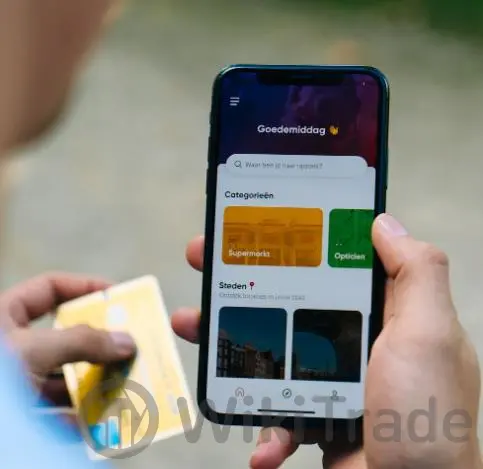
Megasafe Phone Wallet
For those interested in a high-security digital wallet, consider Megasafe. It offers:

Tracking Your Wallet
Use the Find My app to track items attached to your wallet, like an AirTag:
Payment Options on iPhone
Make purchases using various methods:
Apple Pay and Business
Businesses can benefit from Apple Pay by:
Converting Apple Pay Funds to Cash
While Apple Pay is designed for transactions, you can convert funds to cash through:
Differences When Paying with an Android Phone
Android users have options like Google Pay and Samsung Pay, which:
FAQ




Top News
 WikiTrade
WikiTrade WikiTrade
WikiTrade WikiTrade
WikiTrade WikiTrade
WikiTrade WikiTrade
WikiTrade WikiTrade
WikiTrade WikiTrade
WikiTrade WikiTrade
WikiTrade WikiTrade
WikiTrade WikiTrade
WikiTrade


